What Is ReduceMail Pro Archive?
ReduceMail Pro Archive is an advanced mail archiving system for the IBM Notes administrator that reduces excessive email through a centralized archiving and removal process. ReduceMail Pro Archive archives selected mail from the IBM Notes mail databases and places them in one or more IBM Notes archive databases leaving small archive stubs in the primary mail databases. Users can then access all mail, archived or not, unassisted from within the IBM Notes mailfile. ReduceMail Pro Archive can also simply remove mail and/or attachments or move or remove mail from particular folders and views.
Going beyond native IBM Notes archiving, ReduceMail Pro Archive has three unique features that give end users maximum access to archived mail with minimum intervention by the IBM Notes administrator. First, ReduceMail Pro Archive, after performing the archiving process, preserves the original structure of the user's mailbox keeping its views and folders intact. Second, ReduceMail Pro Archive allows end users to seamlessly move between current and archived mail within the interface of the regular mailbox. Third, the end user can search mail, archived or not, in a single search from within the IBM Notes mailfile.
ReduceMail Pro Archive features include:
- control over the IBM Notes archiving and removal processes
- a multitude of options for deleting, archiving, and moving old mail
- enforcement of email retention policies whether deleting or archiving the mail
- reduction of backups by as much as 85% from mail archiving.
- reduction of time needed for updall and compact server tasks.
- speed up mail server response time whether archiving or deleting the mail
- archiving that can be reversed
- clean-up of current Lotus Domino archives
- hierarchical storage management using mail archiving (move mail from IBM Notes mailfile to primary storage and then to secondary storage)
- optional kill-it-dead and hard delete processes
- control over agents, Lotus Domino and create quotas and owner's access control
- easy monitoring of mail and archive information
- scheduled messaging about future deletion or archiving of old mail
- quotas that make sense
- all-in-the-mailfile access to archived mail
- single folder structure even it mail is archived
- complete simultaneous full text search capability from the IBM Notes mailfile that covers archived and non-archived mail
- prevention of IBM Notes archiving confusion - no folder issues, no new emails stored in the archive, no circular archiving
- works with IBM Notes versions R6-R10
Product Features of ReduceMail Pro Archive
ReduceMail Pro Archive includes a complete array of IBM Notes mail archiving and removal options, including:
Control Over the Archiving & Removal Processes
ReduceMail Pro Archive allows you to choose the archiving and removal parameters by permitting processing according to IBM Notes organization, IBM Notes organizational unit and IBM Notes group (can be as large as you want - no IBM Notes limit here!), mail directory, folder name, document age, size of IBM Notes mailfiles, and document size. It also allows you to exclude mail according to IBM Notes organization, IBM Notes organizational unit and IBM Notes group, mail directory, or folder name from being processed for maximum flexibility. It allows you to decide during what time interval, which day(s) in the week, which week(s) in the month and which month(s) in the year the document processing will take place.
A Multitude of Options of How to Archive, Delete & Move Old Mail
ReduceMail Pro Archive allows you to get IBM Notes mail file properties, count documents covered by a proposed mail retention policy, delete documents, delete attachments and archive documents. It also allows you to move documents to a folder of your choice, allowing you, the administrator, and the individual users to work together to reduce email overload and comply with email retention policies.
Enforcement of Email Retention Policies
If you choose, ReduceMail Pro Archive will notify all users on the system that old mail will be processed, giving users an opportunity to take action but at the same time keeping control over the processes in your hands.
Reduce backup time by as much as 85%.
ReduceMail Pro Archive helps reduce backup time. If you archive once every month, you backup the archives (the majority of the mail content) only once a month and may reduce the backup time by as much 85%.
Reduce Time Needed for Updall and Compact Server Tasks
You can cut down on the time needed for various mail server tasks. You do not need to run updall on the ReduceMail Pro archives and you can limit compacting of the ReduceMail Pro archives to perhaps once a year since they do not accumulate much white space.
Speed Up Mail Server Response Time
ReduceMail Pro Archive allows you optionally to move old documents from the processing intensive inbox to another folder. This reduces server load and improves server performance.
Archiving That Can Be Reversed
ReduceMail Pro Archive preserves flexibility and future choice. If the mail management priorities of the organization change in the future, you can reverse the archiving process and recreate the original IBM Notes mailfiles at any time using an optional reversal process. Thus your organization is not "locked in" to the ReduceMail Pro archiving structure.
Clean-up of Current Domino Archives
Avalon Business Systems Professional Services can reverse native Lotus Domino archiving if enabled in your organization and return the content back into the IBM Notes mail files. This consolidates all old IBM Notes archives in one place, making it easier for the IBM Notes administrator to search and backup archive data.
Hierarchical Storage Management
ReduceMail Pro Archive helps contain storage costs by allowing you to archive IBM Notes mail files to two IBM Notes archives over two time intervals. Depending upon your mail retention policy and retrieval requirements, one or both IBM Notes archives can be stored on lower cost media, which can significantly reduce costs.
Optional Kill-It-Dead and Hard Delete Processes
For those administrators concerned about mail in local mailfile replicas or in IBM Notes mailfiles with soft deletions turned on, ReduceMail Pro Audit offers optional Kill-It-Dead technology and hard deletes to outsmart your most sophisticated users and increase the likelihood that the deleted mail is gone for good.
Control Over Agents, Quotas and Owner's Access Control
ReduceMail Pro Archive gives you control over the agents and the quotas as well as the levels of owner access to the IBM Notes mailfiles and the various parameters of that access.
Easy Monitoring of IBM Notes Mail & Archive Information
All archived mail is consolidated into separate IBM Notes databases. This will help you identify problems with the mail system and problem system users, as well as respond to document search requests such as FOIAs and subpoenas. ReduceMail Pro Archive also allows you to track which mail databases may have IBM Notes archiving set up and the location of these archives. ReduceMail Pro Archive helps prevent future mail build-up by monitoring your mail system and informing you about the size of your IBM Notes mail files, the number of documents over a certain age, and the average time it takes to open users’ mail documents. The reporting features include almost all user mail file information you can think of including whether the user has their own archiving enabled!
Scheduled Messaging
ReduceMail Pro Archive allows you to schedule messages to be sent out to the entire enterprise during the year. These include human resource messages, reminders about email user policies, and annual holiday lists. It allows you to use formula language for the messages, giving you the opportunity to have messages automatically change with time or other parameters.
Quotas That Make Sense
ReduceMail Pro Archive allows the administrator to set up quotas for mail and primary archive files which do not impact the end user. For example, the IBM Notes mail file content can be set to 200 megabytes and the primary IBM Notes archive to 5 gigabytes and all other mail can be deleted or moved to tape. The end user can always send and receive mail.
All-in-the-Mailfile Access to Archived Mail
ReduceMail Pro Archive makes mail retrieval easy for the user and, by extension, for the IBM Notes administrator with our all-in-the-mailfile access to mail whether it is archived or not. The user can open up the archived document from the IBM Notes mail file similar to how he or she would open up a non-archived document without having to go into the IBM Notes archive database.
Single Folder Structure
ReduceMail Pro Archive gives the user a single folder structure to maintain. There is no need to worry about whether mail and archive folders are synchronized.
Complete Simultaneous Full Text Search Capability From The Mailfile
ReduceMail Pro Archive technology allows users to perform a simultaneous full text search of the IBM Notes mailfile and primary archive from the mailfile without the need to go to the archive database.
Prevention of Archiving Confusion
Users can often find ways to create archiving confusion. They will archive the IBM Notes archives, creating circular archiving. Or they will respond to archived mail and be unable to locate the new message. ReduceMail Pro Archive cuts through the confusion by eliminating direct access to the archive, thus limiting user error and reducing support calls to the IBM Notes administrator.
Frequently Asked Questions About ReduceMail Pro Archive
Is ReduceMail Pro Archive better than regular IBM Notes archiving?
Yes by far. Your users will not have to click open up another database in which the archived documents are separated. They only have to maintain a single folder structure. New responses to old archive documents will be stored in the IBM Notes mailfile. They won't be able to archive the IBM Notes archive.
Is ReduceMail Pro Archive easy to use?
Yes. Our developers have made every effort to make ReduceMail Pro Archive simple and user-friendly in every way, from the basic user interface to the selection of features. We know your time is valuable and we treat it as such.
Does ReduceMail Pro Archive solve the regular IBM Notes archiving problem of users sending mail from the IBM Notes archive and having the mail show up in their archive instead of in their regular IBM Notes mail database?
Yes. Any archived mail forwarded or replied to will be stored in the regular mail database.
Which date does ReduceMail Pro Archive use to determine which mail will be archived?
The date the users see in the mail database views. There is no confusion.
Does ReduceMail Pro Archive work with Webmail and iNotes?
You can retrieve archived messages using the IBM Notes client, Webmail or iNotes.
Does ReduceMail Pro Archive use the real-time Name & Address Book?
Yes. As soon as you change the person or group documents in the Name & Address Book they are available for use by ReduceMail Pro.
How many databases does ReduceMail Pro Archive consist of?
One process database and one log database.
Does ReduceMail Pro Archive run on AS/400, AIX, UNIX or Linux platforms?
Yes - it is compatible with ALL platforms on which Notes runs.
Is ReduceMail Pro Archive compatible with IBM Notes R9?
Yes. The current version runs on R6-R9 and automatically adjusts its processing to the IBM Notes version.
Does ReduceMail Pro Archive remove to do items?
Yes. ReduceMail Pro Archive removes to do list items separate from mail documents. The date ReduceMail Pro Archive uses can be either the due date or the completion date.
Does ReduceMail Pro Archive manage the access of the IBM Notes mail database owners?
Yes it does.
Is ReduceMail Pro Archive compatible with clustering?
Yes.
Can I have ReduceMail Pro Archive run only on particular days of the week?
Yes. ReduceMail Pro Archive can be set to run only on weekends or other particular weekdays. It can also be set to run on particular weeks and months during the year for maximum flexibility.
Can I have ReduceMail Pro Archive run in particular time intervals?
Yes. ReduceMail Pro Archive can be set to run during any time interval you specify and the interval can be different for different policies.
What if ReduceMail Pro Archive times out?
It will continue next time from where it left off until it is finished.
Does ReduceMail Pro Archive handle Shared Mail?
Yes. It will archive the headers in the users' mail databases.
Can I make sure that ReduceMail Pro Archive does not affect the documents of selected users such as executives?
Yes. Just specify an IBM Notes group with those users and tell ReduceMail Pro Archive you want them excluded from the removals.
What is the cost of ReduceMail Pro Archive?
The cost of ReduceMail Pro Archive is based on the number of users in your Notes Name & Address Book. Please call us at 1-201-773-8915 for a quote or write us at info@avabiz.com
Where do I find the instructions for installing ReduceMail Pro Archive?
The instructions for installing ReduceMail Pro Archive are in the Help - Using This Database document that comes with the system.
Show Me ReduceMail Pro Archive
Below is the ReduceMail Pro Archive interface showing the views. There are three sets of views, Control documents (in which you enter the parameters the determine the processing), Reports (which give you process results) and Individual reports (which give you process results for individual IBM Notes mailfiles).
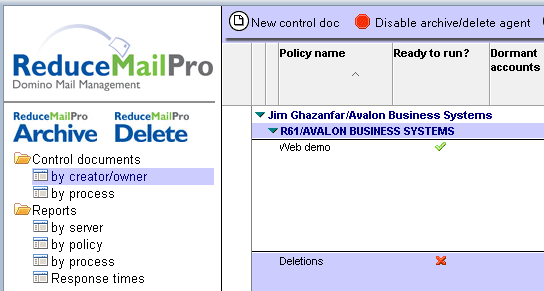 ReduceMail Pro Archive allows you to continuously archive, remove and process mail older than a specified number of days for a specific set of users, folders, database sizes and document sizes. You receive collective and individual reports for each run. You can control all servers from one replica copy of the system.
The Control document informs ReduceMail Pro Archive what to do. You can have one or more Control documents and they can be different for different servers or the same for all servers. Here is a sample Control document:
ReduceMail Pro Archive allows you to continuously archive, remove and process mail older than a specified number of days for a specific set of users, folders, database sizes and document sizes. You receive collective and individual reports for each run. You can control all servers from one replica copy of the system.
The Control document informs ReduceMail Pro Archive what to do. You can have one or more Control documents and they can be different for different servers or the same for all servers. Here is a sample Control document:
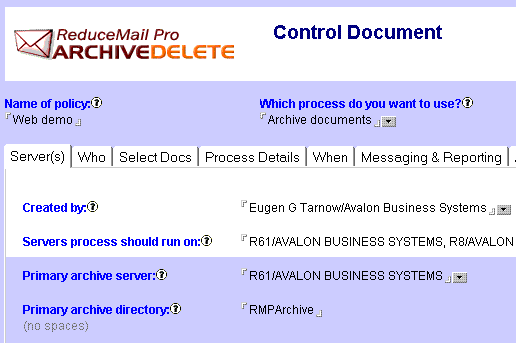 The Control document includes information such as
The Control document includes information such as
- the server name(s)
- the IBM Notes organization(s), IBM Notes organizational unit(s), IBM Notes group(s) and individuals you want to include or exclude
- the folders you want to include or protect from processing
- the age and/or document size to include in the process
- whether to limit processing to IBM Notes mail databases larger than a certain size
- how you want to process the documents
- whether you want to protect IBM Notes mail databases of staff not in the office
- when the process should start to run and how long it should run for
- if you want to send out a message to users regarding the mail processing and what that message should say
- information assisting you to properly install and run the system
Once ReduceMail Pro Archive is processing, it generates the content of a Report. This report includes the information specified in the control documents as well as information about how many documents were supposed to be removed, how many actually were, whether ReduceMail Pro Archive encountered errors in processing documents of the various IBM Notes mail databases and, if so, in which ones and why. Here is a sample Report:
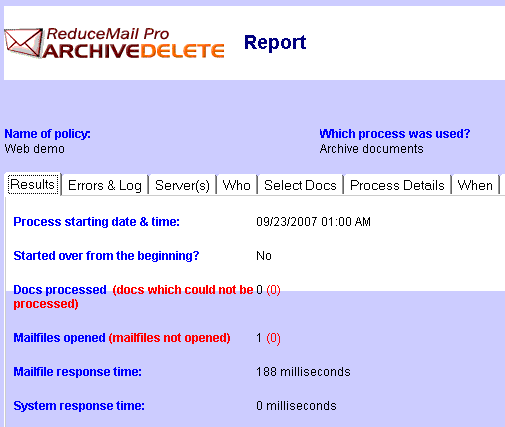
Notice that it includes useful information such as total disk space taken up by the IBM Notes mail databases specified and how long, on average, it took the server to open up the mail databases.
In addition to Processing Reports, ReduceMail Pro Archive also generates Individual Processing Reports. They include the granularized information which is useful to identify individual abberrations such as individual IBM Notes archives, large sized mail databases and whether mail forwarding is in place.
Technical Info For ReduceMail Pro Archive
ReduceMail Pro Archive is designed for a multi-server Lotus Domino environment. It uses LotusScript based agents and runs on all Lotus Domino platforms. It works with Lotus Notes versions R6-R9 and will be compatible with future Lotus Domino software one month after gold releases.
Upgrade efforts are minimal and typically only involves a few changes in the mail template that are done within 24 hours.
You can archive from one Lotus Notes mail server to another Lotus Notes server (mail or utility server) or, via a directory link, from one Lotus Notes server to a linked SAN/NAS/drive mapping on the same server.
ReduceMail Pro Archive is platform independent and has been tested on Windows, Linux, Unix and AS/400 servers.
Return on Investment Analysis for ReduceMail Pro Archive
Below are some examples of how ReduceMail Pro Archive might save your organization time and money. Sometimes the organization is affected and sometimes the IBM Notes administration is affected. Here are possible scenarios for 10,000 users.
- If the average user's IBM Notes mail file is 300 megabytes and you archive 80% of the mail file space, it translates into a saving of 2.4 terabytes. If your mail-server storage costs $70 per gigabyte per year and the cheaper archive storage is $20 per gigabyte per year, the savings is $120,000 per year.
- Suppose your mail-server goes down and IBM Notes mailfiles becomes unavailable due to a 3 hour consistency check. If 80% of the mail file space is archived, the consistency check should take only 36 minutes. If the productivity loss corresponding to a non-functional mail server is 10%, and the average hourly cost of a staff member is $25 then the total savings per server crash is $60,000.
- Better organized archive than regular IBM Notes archiving. Users rely heavily on their mail databases for historical information. The better this historical information is organized, the greater the chance that the information will be searched, the higher the chance the information will be found and the faster it will be found. If this translates into a 0.1% more efficient workforce, you would save 2 hours per year per user. At an hourly cost of $25 per staff member this comes out to $50 per year per user. For 10,000 users this is $500,000 per year.
- Reduce software license cost by identifying dormant IBM Notes mail files. If your mail system includes 5% dormant accounts and the cost of a Notes maintenance license is $35 per year, this feature will save you $15,000 per year.
Download our ROI calculator (click on the navigator to the left) and do your own calculation!